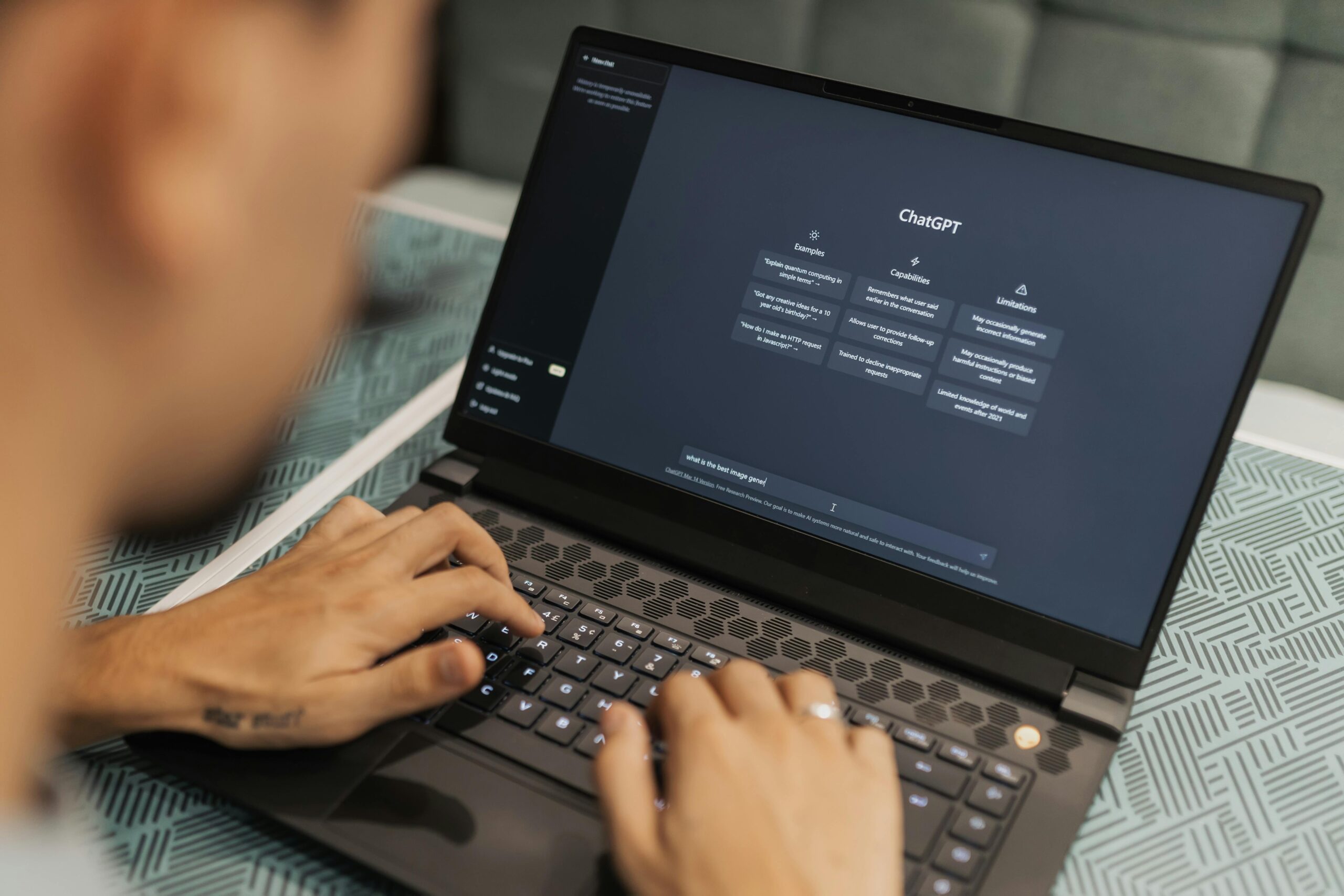Power BI reporting has become a pivotal tool in enabling Project and Portfolio Management Offices (PPMOs) to present clear, actionable insights to executives and stakeholders. As organizations become increasingly data-reliant, the ability to build intuitive dashboards and dynamic visualizations is not a luxury—it’s a necessity.
Power BI is especially valuable for PPMOs due to its ability to aggregate data from disparate systems—PMIS, ERP, time-tracking tools, and CRM platforms—into a single, interactive environment. This facilitates a unified view of portfolio health, project progress, and resource allocation. According to Forrester Research, companies using Power BI reported a 366% ROI over three years, driven by enhanced decision-making and time savings across reporting functions (Forrester | 2020).
Why PPMOs Choose Power BI
Power BI’s integration with Microsoft 365, ease of deployment, and scalability make it particularly suited to enterprise project environments. For PMO leaders, the value lies in three key capabilities:
- Automated Portfolio Dashboards
With Power BI, weekly and monthly executive dashboards can be refreshed automatically, eliminating manual slide creation. Filters allow C-level users to drill down into programs or business units in seconds. - KPI Tracking and Governance
Power BI supports performance tracking against OKRs, SLAs, and strategic goals. This aligns with Gartner’s 2023 prediction that by 2026, “60% of PMOs will rely on real-time analytics to shape portfolio decisions” (Gartner | 2023). - Early Risk Detection
Conditional formatting and data alerts in Power BI allow PPMOs to surface cost overruns, milestone slippage, or resource saturation before they escalate.
Implementation Tips for PPMO Success
To get the most from Power BI reporting, PPMOs should consider these strategies:
- Define data standards and governance early. Poor data hygiene limits the effectiveness of visual reporting.
- Use pre-built templates. Microsoft’s Power BI PMO dashboard template or custom visuals from AppSource can fast-track development.
- Design for executive consumption. Limit each dashboard to 5–7 high-impact visuals with explanatory tooltips.
It’s also worth noting that effective Power BI implementations often benefit from cross-functional collaboration between the PPMO, IT, and finance. This helps ensure reports draw from credible, reconciled data sources. As Ben Howard, Microsoft MVP for Power BI and Project, notes: “The real power of Power BI lies not just in its visuals, but in its ability to unify diverse project data into a single version of truth” (Howard | 2022).
Common Pitfalls to Avoid
- Overcomplication: Too many visuals per page dilute the message.
- Static metrics: Failing to include variance or trend data weakens insights.
- Isolated build: Dashboards built without input from stakeholders risk misalignment with business questions.
Conclusion
Power BI reporting offers the PPMO more than visual polish—it offers strategic clarity. By curating data thoughtfully and aligning reports with executive needs, PMOs can elevate their value from administrative function to strategic advisor. In a climate of accountability and agility, this shift is essential.
References
The Total Economic Impact™ Of Microsoft Power BI | Forrester Consulting | 2020
Top 10 Strategic Technology Trends for 2023 | Gartner | 2023
Effective Reporting Using Power BI | Ben Howard | 2022